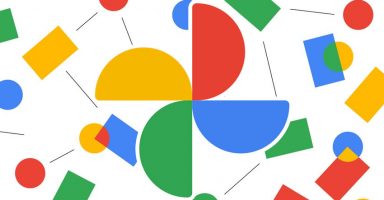Until now, Google Docs Viewer was supporting 13 various file formats for users to view content inside them online without downloading them.
Until now, Google Docs Viewer was supporting 13 various file formats for users to view content inside them online without downloading them.
Adding two more in the list of supported file formats, which are most popular archived file formats ZIP and RAR, now Google Docs Viewer supports total of 15 types of files.

Current supported file formats:
The Google Docs Viewer supports over 15 different file types, listed below:
- Microsoft Word (.DOC and .DOCX)
- Microsoft Excel (.XLS and .XLSX)
- Microsoft PowerPoint (.PPT and .PPTX)
- Adobe Portable Document Format (.PDF)
- Apple Pages (.PAGES)
- Adobe Illustrator (.AI)
- Adobe Photoshop (.PSD)
- Tagged Image File Format (.TIFF)
- Autodesk AutoCad (.DXF)
- Scalable Vector Graphics (.SVG)
- PostScript (.EPS, .PS)
- TrueType (.TTF)
- XML Paper Specification (.XPS)
- Archive file types (.ZIP and .RAR)
Downloading files that you only need to preview can create unnecessary clutter on your computer. While you can already use the Google Docs Viewer to view over 15 different file types without downloading them, today we’ve added support for archive file types ZIP and RAR. Now, if someone sends you a ZIP or RAR file in Gmail, you’ll be able to view its contents from within your browser by clicking on View.
[via Google Docs Blog]