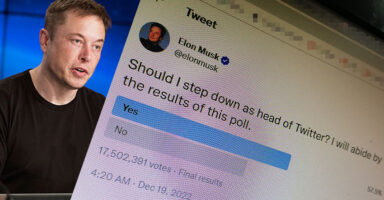Whenever you get your new phone, the first thing you do with it is to bring your contacts to this new phone. Yeah! you sure have to do the same with N9. But what the second thing you do with your new phone? Go to the store and look for some cool apps or games for your new phone?

Well you don’t need to do the second things so soon on N9, most of those cool apps will not only be on your home screen already but are completely integrated into the system. Mail, Facebook, Twitter, Skype, Angry Birds, Need for Speed Shift HD, Golf HD etc.
Mail Services
Mail client in Nokia N9 offers connectivity via Google Mail and Mail for Exchange only for Push or ActiveSync. Other Mail services also work but with manually fetch with at least 10 minutes of interval. However Mail for Exchange can work with Gmail, Windows Live Mail accounts with its “always on” ActiveSync feature. You will use MfE for your corporate/company email accounts
The good thing is that you can add more than one Mail for Exchange accounts in Nokia N9, unlike before only one Mail for Exchange account was supported in earlier devices.
Social and Voice Services
The services like facebook, Skype and GTalk are well integrated into core OS of Nokia N9 as they aren’t any different or just standalone apps for VOIP calling and instant messaging services you normally look to download and install them additionally on your smartphones. In Nokia N9 all of them are just a tap away from your dialer or from your messaging interface.
With Skype and GTalk integration you can initiate call to a contact right from your phone’s contact list or from the dialler (GSM/Skype only). And you get notifications right on the notification screen.
For example, you intend to call via the dialer on Nokia N9, you can just choose right away to make this call via Skype rather than to call via your network. The colour of the theme will be changed into blue
Or when you are in messaging interface you hardly will care to know whether which service this contact is from. However a little service-icon is placed on the contact photo for you to know what service is being used with this message. As well when you are in the message box you will see the service icon you will be using for this message. Message Show list is a good feature to list only messages from a specific service.
Facebook and Twitter Standalone
Apart from messaging integration of facebook with the core messaging interface, a standalone facebook app is there to explore as you normally do as well as a twitter app is included. Notifications from both of the apps goes directly to the main notification screen
Both of the apps Facebook and Twitter are really well developed and finished. But not fully featured as competitors have. I actually loved tweeting via N9. The only thing I missed most was editing while retweeting something or sharing a photo on Twitter.
Sharing Photos, Videos and Links from N9
One more fascinating part in the Nokia N9 I found is the single sharing interface. Any thing that can be shared will have an option to share it. Picture, Video, or a Link from the web browser, will be pushed to the sharing interface (or app, whatever) and you will see supported mediums or targets to share at. Which include Facebook, Twitter, Picasa, Flickr, Youtube, NFC, Bluetooth, Multimedia Message, Text Message or Mail. But these options will be available depending on the object or link you are going to share.
The bad thing with sharing is that photo or video can not be shared via Twitter. As you can see that Twitter is only available for the link sharing as for now.
Youtube Mobile Web
It’s however a browser feature but standalone Youtube app is not on N9, and a Bookmark is provided that takes you to Youtube mobile website. So adding about it here as the good thing is that it’s the same version of Youtube mobile web that is served on Android and iOS web browsers. Just look at that.
Nokia Maps and Other Utility Apps
- like other Nokia phones “Nokia Maps” is also the part of N9 to facilitate you while you were driving. I can not test them more into deep, as they are, because here in Pakistan these Nokia Maps and Navigation aren’t of any use due to lacking the map data for Pakistan region.
- Wi-Fi hotspot is also built-into the OS for sharing internet to other Wi-Fi enabled devices.
- For weather information AccuWeather is there in Nokia N9. Well it’s totally not as upto the interfaces Android is currently putting into the devices.