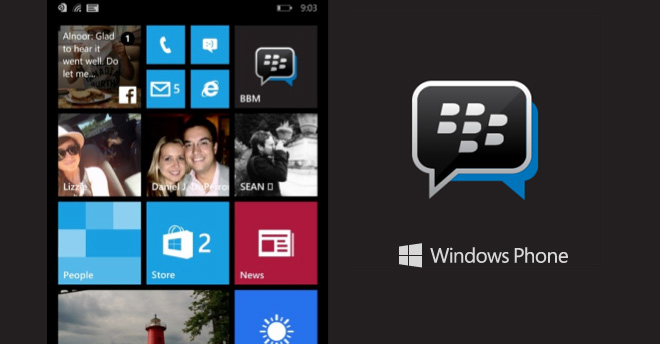A week ago BlackBerry announced that the BBM for Windows Phone was coming as beta and they were registering users as beta testers. If you have signed up for the program and got accepted then the BBM for Windows Phone is now available to download for you.
Beta software releases are supposed to bring bugs which you being a beta tester will be expected to report any bugs to the developer of the BBM for better development of the app. Do give your feedback.
In this first release of BBM for Windows Phone, we’re focused on introducing Windows Phone users to the power of sharing experiences in the moment through the immediacy and privacy offered by BBM. Users can engage in BBM Chats with one or many contacts, with the ability to share pictures, voice notes, contacts and location.
If you have signed up for beta you already should have received an email with the instructions to download and use the BBM for Windows Phone as well as some known issues were included as below:
- Invites and acceptances don’t send when Windows Phone goes out of WiFi coverage
- A few newer emoticons are not rendering properly (i.e *brrrr*, and *flex* and @-@)
- Windows Phone shows as available for BBM Voice call although feature is not supported (seen on Android and iOS, not BlackBerry 10)
- Error popup appears when using “Find Friends” and the “OK” button is selected
- Suggested Contacts tab only shows users already using BBM, but lists them as potential contacts when BBM is initially launched
Please note that the BBM for Windows Phone is currently available for those who were accepted for beta testing program. If you are one of them you can use the download link below and start using BBM on your Windows Phone.
Download BBM for Windows Phone
http://www.windowsphone.com/en-gb/store/app/bbm/611e38dd-52a4-493c-9bec-cd4351d9d3e3
source: Windows Phone Store
via: BlackBerry Blog