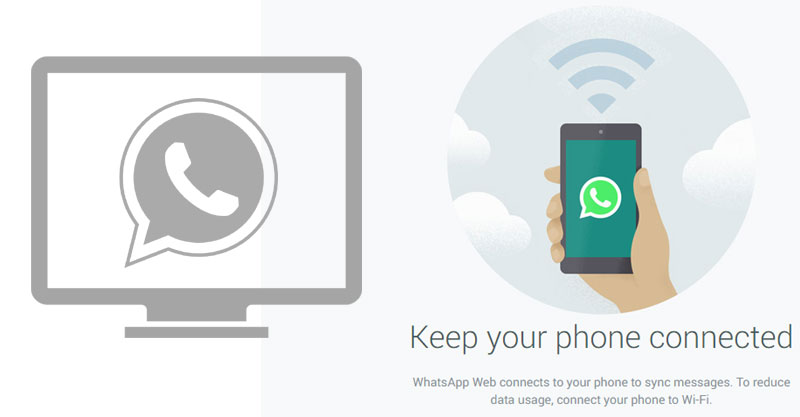WhatsApp, the most popular instant messaging app for smartphones, has now been launched for web browser. Initially supported on Google Chrome, the new “WhatsApp for Web” is supposed to be supported on other browsers soon.
WhatsApp Web only works in Google Chrome.
More browsers coming soon.
On the other hand, “WhatsApp for Web client is currently available for users having an active WhatsApp account on Android, Windows Phone BlackBerry and Symbain platforms. iOS users are not yet facilitated with the web service of WhatsApp.
You can activate your WhatsApp for Web on multiple computers by just scanning QR code on the web browser with your smartphone running updated version of WhatsApp client with a built-in QR code scanner.
Note: You must have an active WhatsApp account on your phone before you can continue with the WhatsApp web client.
How to activate WhatsApp for Web:
- Check on your phone if you have an up to date version of WhatsApp. app store links after the break.
- On your phone: Open WhatsApp and select “WhatsApp Web” from the menu. A built-in QR code scanner will appear
- Android: Open WhatsApp > Menu > WhatsApp Web.
- Windows Phone: Open WhatsApp > Menu > WhatsApp Web.
- Nokia/Symbian: Open WhatsApp > Menu > WhatsApp Web.
- BlackBerry: Open WhatsApp > Chats > Menu key > WhatsApp Web.
- BlackBerry 10: Open WhatsApp > Swipe down from top of screen > WhatsApp Web.
- On your computer or laptop: Open Google Chrome web browser and visit https://web.whatsapp.com/. You should see a QR code on the screen.
- Scan the QR code on your computer’s screen with your phone’s WhatsApp/QR Scanner.
That’s it. You WhatsApp account will instantly get appeared in your computer’s browser.
Download up to date version of WhatsApp on your phone first
- WhatsApp for Android
- WhatsApp for Windows Phone
- WhatsApp for Symbian/Nokia
- WhatsApp for BlackBerry
- WhatsApp for iOS/iPhone is not supported with WhatsApp for Web client