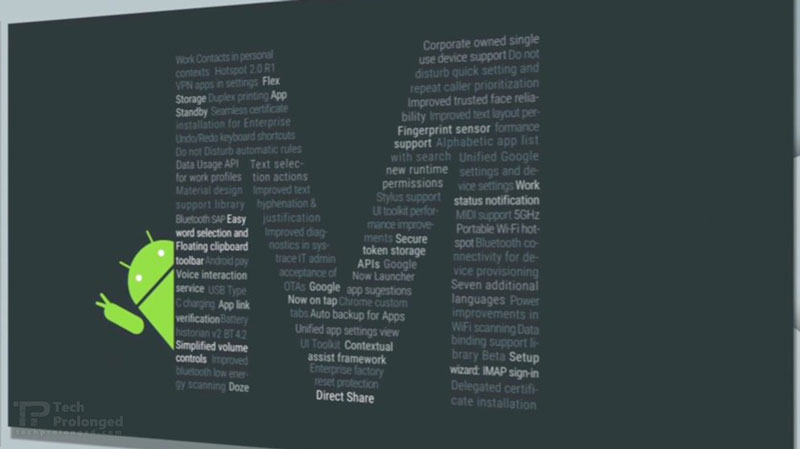Google has announced the next version of their smartphone operating system “Android M” at the Google Developer Conference – Google I/O 2015. It’s yet unknown and not officially disclosed what “M” stands for.
Android M is not coming with the huge changes in user interface but its features list includes a few major improvements and changes in the way how the user will interact with the features including App Permissions, Web Experience, App Links, Mobile Payments, Fingerprint Support, Power and Charging.
Major Features
App permissions: Android M will not prompt you to permit an app on the install at once. Instead the app will ask for a permission the first time you use it. This can be managed later too from the Settings whether you want to allow or revoke a permission for a selected app.

We are giving users control of app permissions in the M release. Apps can trigger requests for permissions at runtime, in the right context, and users can choose whether to grant the permission. Making permission requests right when they’re needed means users can get up and running in your app faster. Also, users have easy access to manage all their app permissions in settings. On M, as a developer, you should design your app to prompt for permissions in context and account for permissions that don’t get granted. As more devices upgrade to M, app permission behavior will be a critical development flow to test.
Web Experience: You must have seen embedded web view for external links when you tap on a link from within an app. This does not actually take you to the external web browser app. The new Chrome web browser gives developers a new solution to style a Chrome tab to look like it’s a part of the app. The app can launch the custom tab when user taps on a link. This may give user full control over the chrome options while the developers may keep their app’s look and feel intact while surfing.
App Links: Android M adds a secure way for apps to link to another app. Instead of opening a link in the browser, then identifying a relevant app and prompting user to choose if he/she wants to open the relevant app, the new way will instantly open the linked app and trigger the action in it.
We are making it even easier to link between apps. Android has always allowed apps to register to natively handle URLs. Now you can add an autoVerify attribute to your app manifest so that users can be linked deep into your native app without any disambiguation prompt. App links, along with App Indexing for Google search, make it easier for users to discover and re-engage with your app.
Power and Battery: Android M is intended to be better at improving battery life with Doze feature. The new version of Android will use their motion sensors in the phone to detect when the phone is left unattended, then it doze off. That means, the apps running on the background will have less interaction with the server when the device is dozing. This will sure give a better battery performance.
We’re making Android devices smarter about managing power through a new feature called Doze. With M, Android uses significant motion detection to learn if a device has been left unattended for a while. In this state, Android will exponentially back off background activity, trading off a little bit of app freshness for longer battery life. Consider how this may affect your app; for instance, if you’re building a chat app, you may want to make use of high priority messages to wake your app when the device is dozing.
The list of features
- Doze mode as listed above to turn off all background connectivity of the apps with network.
- Direct Share to share instantly via frequent used apps and to frequent contacts.
- USB Type-C port for charging, PC connectivity and data transfer.
- MIDI device support with external keyboards (piano) via USB Type-C
- App Standby works like the Doze mode but individually for apps.
- Improved Text selection with floating toolbar options/actions unlike the top options bar with quick clipboard options.
- Improved RAM Manager to give insight information about the system and the apps being used.
- Adoptable Storage Devices making possible to turn micro SD card into system memory.
- Switch between light/dark mode of the operating system to change the look and feel.
- USB On-The-Go support is improved to be user friendly from within the operating system instead of via apps only.
- Hotspot 2.0 now supports broadcasting in 5GHz frequency, provided that the hardware has the support too.
- Do not Disturb automatic and quick settings
- Fingerprint sensor support is now built-in to operating system unlike before as it was implemented by the vendors for secure payments.
- Android Pay will use phone’s NFC hardware component for payments via your credit cards.