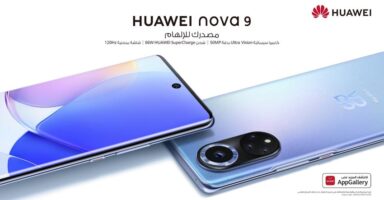Performance & Battery Life
Huawei Nova Plus – Performance
Whereas the Nova Plus borrows a lot from last year’s high-end Mate 8, it is a mid-ranger (upper mid-ranger) with the price around $380. The phone is powered by Qualcomm’s Snapdragon 625 processor just like many mid-range devices in the crowd. Along with 3GB RAM, the phone practically did well round the clock.
Gaming was also pretty much fine without any trouble as much as I tried but sure none of the games was tested to its peak. We just threw some titles on it, started and played for a few minutes and it did good, there was no lag. However what we noticed was the loading time of the games on Nova Plus. It was longer to be somewhat annoying but once the game is up, it’s smooth in experience.
Fingerprint scanner on Huawei devices, we have tested so far, always impressed us with its fast efficiency and accuracy. The one in the Nova Plus may not compare to its high-end family members like Mate 8 or Huawei P9 but it’s still as good as should be fine. Through out the trial, it never failed on me and always opened the portal just within a second.
Battery Life
Battery on the other hand is another factor in Huawei’s devices that usually impress by its timing. Nova Plus is no different. With the capacity of 3340mAh, the battery’s standby timing is staggering. Thanks to well optimized software which could let it happen that the phone doesn’t consume the battery badly when it’s asleep.
With very moderate calling for around an hour a day, along with texting, exploring web, watching videos, the phone could last two to three days. However most extensive usage of all these features still could give you a 24 hours up time with on full charge. If you add continuous gaming and a little travel with GPS navigation, expect the phone last 12 to 18 hours after a full charge.
Additionally, Huawei software offers extended battery saving modes such as ultra power saving that allows the phone to turn off rich features in extreme battery conditions. That actually helps saving battery juice for more important tasks like calling and texting.
Overall usability across the device was also perfectly alright with no lagging, stuttering or freezing. You can give credits to Huawei’s software optimization for a fluid and smooth experience.