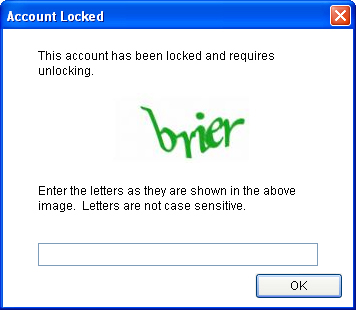Yes! today, the first time, since 5 years I entered my office, sat on my chair and hit the Sign In button on Google Talk login screen. On very first attempt I got prompted with a dialog box saying that my account has been locked and needs unlocking. Google infact gave the opportunity to unlock the account with popular Captcha image verification right on that prompted dialog.
Here is the dialog which Google Talk prompted me with

- Google Talk
I, then, thought about the reason why did it happen. As always a Captcha image verification is prompted by Google when you enter incorrect login detail repeteadly. Unlike that I tried signing in very first time today when it prompted me with the above dialog. By the way it was great that it didn’t make any trouble for me as it asked me to unlock with image verification right on that dialog. I just entered the code shown in the image and my account was unlocked.
Still I was worried about what exactly happened to my Google account for which Google had to block it. I searched and found some things like that on forums unanswered or answered with a simple advice to enter the verification code and get it unlocked. But that was I already have done.
I continued searching and found again very simple advice at Google Talk Support website at http://www.google.com/support/talk/bin/answer.py?hl=en&answer=32951.
-
I see a message that says, ‘Account locked.’
If you see Account locked after trying to sign in, follow these steps:- Using the same computer on which your Google Talk sign ins are failing, click here.
- Enter your Google Account username and password, and the letters in the distorted picture.
- Once you have successfully signed in, restart Google Talk and try to sign in again.
However I couldn’t find any reason precisely stated by Google for blocking the account on Google Talk. But if you are dealing with this account block then you can easily pass that image captcha verification with correct password of yours on Google Talk or at the link mentioned above in the text quoted from Google Talk Support website.
Hope this would help some ones of you. You can also post your experiences in comments. Tell me if this post was a help for you.
Thanks for reading