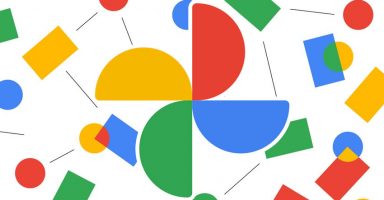This is the last month you will be enjoying Google Photos’ unlimited storage for “high-quality” photos. From June 1st, 2021, your future photos and videos uploaded to Google Photos will start counting towards your free storage quota at Google servers, which is 15GB.
Google announced about it later last year telling the sole reason for the “growing demand for storage.” That informs, maybe, Google is running out of storage but it should not be the case in real-time.
No wonder you might be abusing Google in your heads. Because it’s like they onboarded millions of passengers for a free ride and right in the middle of nowhere they ask them to pay or jump off the ship. It’s good that there is a bunch of other ships too. Some of them are more expensive than Google’s and some are still offering free rides.
At first, it’s not really super ideal to appreciate Google for this move, but. We cant’ judge Google for this. In fact, its Photos app and the whole service behind it is far better and intuitive for many things. There are indeed other options to go with but you need to take in mind the workload on your part to make the move. I’ll talk about that after the break but let’s talk about the options that you may consider.
The Alternative Backup Services
There are three most popular services that offer a free and paid model of subscriptions.
- Apple’s iCloud: This service offers 5GB of free storage. Best for iPhone, iPad or Mac users as the system automatically takes care of the backup unless you opt-out of it. The free 5GB storage is not however dedicated for your photos or videos. It counts on for all of your backup, files, iMessage chat log, passwords, and anything your iPhone or Macbook has to offer for backup. You can buy 50GB of additional storage for $0.99 per month if it suits you. On Android, you will need third-party syncing software to make it work for backups from your Android phone. Most services are free but come with in-app advertisement.
- Microsoft’s OneDrive: Microsoft also offers 5GB of free cloud storage and it also counts your email attachments, documents and backups in addition to photos and videos. Additional storage plans start from $1.99/month for 100GB — also include 1TB and 6TB plans.
- Dropbox: This is a cross-platform cloud storage provider but offers only 2GB of free storage. It offers an official syncing tool for your device – Android, iOS, Windows, and Mac. Paid plans start from $9.99 per month for 2TB of storage. Yes, this is an expensive cloud storage service.
- ImageShack: This service has no free plan and only offers paid subscriptions for unlimited storage.
There are many other cloud services but most of them lack the integrity to work with your devices like an automatic backup machine. For example, Flickr is one of the largest photos stocking platforms with the free and paid model of subscriptions to host your photos. But you won’t prefer to use it as your daily backup service provider on your phone.
So talking about the three popular services above, you get a couple of options with them. But if you consider moving from Google Photos only for the sake of the free storage space, you are not gonna love your move. Google still gives you 15GB of free storage to keep your original quality photos and videos, which is even more than the three combined above – I’ll take about Google’s paid plans later. Right now you may want to check your storage space.

While Google already kills the comparison just with the factor of more free space, it gives you a lot more features than any other service. One is the option to choose which upload size you want — original or high quality. Original is the one that you can compare with other services, but the topic is all about “High Quality”. This is the option that Google is changing from June 1.
For over five years Google had offered “Free Unlimited Storage” for “High Quality” photos and videos. This option uses to compress your photos to 16MP and videos to HD resolution. It will continue using the compression and allow you to keep all your photos and videos for free by the end of this month. From June 1, anything you upload in the same High-Quality option will still be compressed like before but start counting towards your 15GB free quota.

Now coming back to the alternatives, you won’t get this compression thing at all. Though this compression will not match the original quality of your content, it’s still much usable in most cases. Video compression to high-definition can however be an important thing for you to consider. For me, frankly, it’s alright.
And if you are seriously reading this through, I bet you were already using the same high-quality option for years. Then what’s the issue now? Still, from June 1, you may switch to original quality and keep your future data intact on Google servers. But keep in mind, with original quality, you will run out of your 15GB storage way sooner than you think.
On the other hand, with the “High-Quality” option, Google has estimated that over 80% of users should still be able to store around three more years worth of photos and videos with their free 15GB of storage in the same “High Quality” storage option. Users will be notified when they reach near 15GB of free quota.
Comparing Paid Plans
Now if you consider comparing paid plans, then Google One (Google’s cloud storage) offers 100GB for $1.99 per month. That is PKR 209/month (or PKR 175/month if prepay annually). 200GB and 2TB storage plans are also available if you want.
Comparatively, Dropbox is just out of it being the most expensive one from an end-user perspective. Microsoft’s OneDrive offers exactly the same charges as Google One for 100GB storage. Apple iCloud charges half the amount for half the storage. So we can consider it also pretty much similar.
Furthermore, the additional storage options vary from the three providers. I believe Microsoft OneDrive’s is the most flexible one.
Recommendation
With all that detailed information, I believe you are well aware now to choose. I personally think Google Photos still has the edge over all the other services. Not only that it still offers three times the free space than others, but it also comes with really useful features intended for daily use.
So does moving your stuff from Google to any other service, really worth it? You need to export and download that big data from Google. You need to keep most of it on local storage because you can only upload 5GB for free on iCloud or OneDrive. So what actually will you get?
Nothing! In fact, you are losing on it. Will you give up 15GB of free storage and get 5GB instead? But apart from free storage, if you want to go for a paid subscription, ImageShack is also good option. It gives you unlimited storage for just $3.99/month.
So will you move to another service or will stick with Google Photos? Do let us know about your plans of using Google Photos.