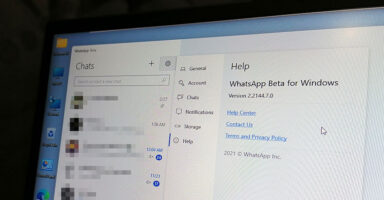Recently leaked WhatsApp beta application based on the UWP (or Universal Windows Platform) is now available through Microsoft Store. It won’t just appear in the store right away as you need a direct link to the app.
WhatsApp was long heard to be working on a revamped experience on its Windows and Mac versions of the application. The new versions were believed to be native to the respective operating systems developed on UWP for Windows and Mac Catalyst for macOS.
What’s the difference between WhatsApp UWP and PWA versions?
The current desktop version of WhatsApp is a PWA (Progressive Web App) which only looks like a native app but actually, it’s a web-based version running inside webview. You even can’t differentiate it from the version running in the web browser through web.whatsapp.com. Unlike that, the new beta version of WhatsApp has a completely new design reportedly built on UWA. The same goes with a version for macOS which should be built on Mac Catalyst.
So a real desktop application of WhatsApp, which is currently available for beta testers, comes with native Windows features such as inking and notifications even when the application is closed. The app will continue to work with multi-device connectivity for up to four devices. WhatsApp beta also keeps the functionality to stay connected when the phone is not connected.
WhatsApp Beta allows changing Privacy Settings
Apart from that, the new WhatsApp beta allows you to change settings right from the desktop which automatically sync to your phone. However, right now, not all settings can be changed from the beta app.
The listing of the WhatsApp beta app on the Microsoft Store is not public. Only a direct link can lead you to download just like how other beta application distribution works on Microsoft Store. You can find the link after the break to download and install on your Windows 10 or Windows 11 PC. Following is the description is taken from the WhatsApp beta app listing on the store.
Get WhatsApp Beta and you’ll be one of the first to try updated features and share feedback about the new app. As always, your personal messages and calls continue to be protected with end-to-end encryption. No one outside of your chats, not even WhatsApp, can read or listen to them.
WhatsApp is a free messaging and video calling app used by over 2B people in more than 180 countries. It’s simple, reliable, and private, so you can easily keep in touch with friends and family.
Before putting this up here we have personally downloaded and tried the WhatsApp beta app on both Windows 10 and Windows 11. Frankly, it’s something that we were missing to use WhatsApp on the computer. It’s a lot different than the web-based older desktop version of the application.
How to download and install WhatsApp Beta for Windows?
Follow the link below to find the WhatsApp Beta for Windows right within the Microsoft Store. Then install from the store. That’s it. You may get disconnected from other linked devices after you link the WhatsApp Beta app with your phone. But don’t worry it may only be a glitch in service, you still can link your other devices back. Also note that WhatsApp only allows up to four devices to be linked together.
 |
WhatsApp Beta for Windows This version supports a lot more native Windows features than the web-based older desktop version such as inking. |