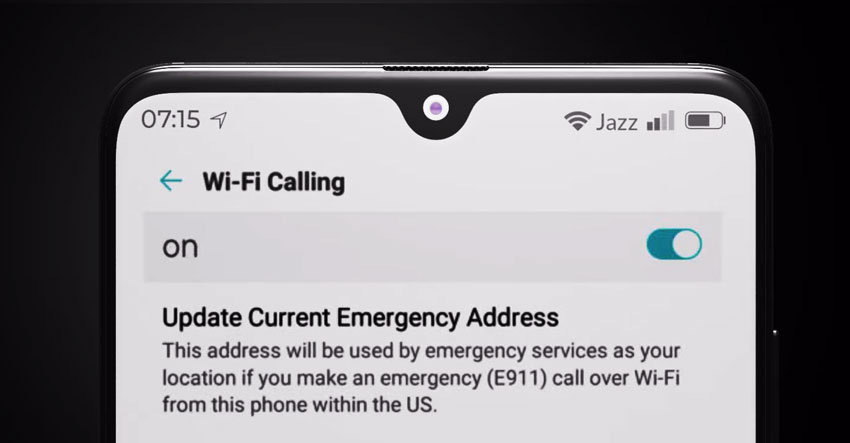Congratulations on learning about JazzFi, Pakistan’s first WiFi calling service, through our recent news article! Now that you know WiFi calling is finally available in Pakistan, let’s delve into a step-by-step tutorial that will guide you on how to enable JazzFi WiFi calling on various handsets.
By following these instructions, you’ll be able to unlock the power of WiFi calling and experience seamless voice and video communication. So, let’s get started and learn how to use this exciting service on your compatible handset.
How to turn on Wi-Fi Calling on iPhone
- Go to Settings and choose Phone.
- Tap Wi-Fi Calling.
- Tap the switch against Wi-Fi Calling on this iPhone
- If Wi-Fi Calling is available, you should see “Wi-Fi” in the status bar while viewing Control Center.
How to turn on Wi-Fi Calling on Samsung Handsets
- Navigate to and Open Settings.
- Tap Connections, and then tap Wi-Fi Calling.
- Tap the switch to turn the feature on. If asked to enter emergency contact information, review and enter the requested information and then tap Save.
- Wi-Fi Calling is now enabled. To turn Wi-Fi Calling off, just tap the switch again.
- On some Samsung devices, you can also enable Wi-Fi calling from the Quick settings panel. Swipe down from the top of the screen using two fingers, and then tap the Wi-Fi Calling icon to turn it on or off.
- Check for more details on Samsung’s website.
How to turn on Wi-Fi Calling on OPPO Handsets
- Open Phone Settings
- Tap SIM card & mobile data and then choose a SIM that has the feature by the carrier.
- Locate Wi-Fi Calling and tap on it.
- Tap the switch to enable Wi-Fi Calling
- Tap Wi-Fi Calling Preference and choose Wi-Fi Calling Preferred.
- Tap done.
- To turn it off simply switch off the Wi-Fi Calling option in SIM section.
How to turn on Wi-Fi Calling on VIVO Handsets
- Go to Settings.
- Tap Mobile Network. (or Dual SIMs and Mobile Network in some phones)
- Tap the SIM card.
- Locate Wi-Fi Calling and tap on it.
- Tap the switch to enable Wi-Fi Calling.
- To turn it off simply switch off the Wi-Fi Calling.
Remember, before enabling WiFi calling on any handset, ensure that your device’s firmware is up to date. Additionally, make sure that your handset supports VoLTE and VoWiFi features and that you have a stable internet connection through WiFi.
By following these simple steps, you will be able to use WiFi calling on your compatible handset. Stay connected even in areas with weak mobile coverage, and enjoy seamless voice and video communication using WiFi networks. Experience the convenience of WiFi calling and embrace a new era of connectivity.
Note: For any troubleshooting assistance or further guidance, refer to the official documentation provided by your network carrier and the smartphone manufacturer’s website.