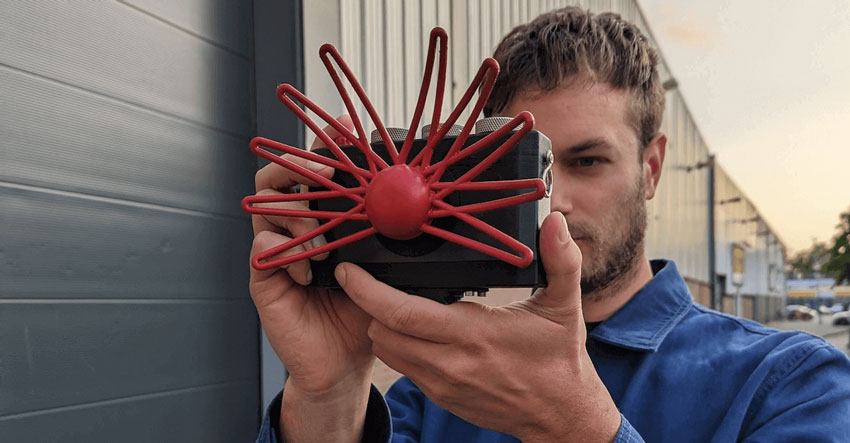If you have looked at the compilation of the apps Nokia brought at the Nokia World 2013 last week, you would know that there was an app “Nokia Refocus”. That didn’t present enough detail about the purpose of the app. The guys at Nokia Conversations have published the detailed overview of the app.
If ask me, I’ll say that “Nokia Refocus” app serves for the people of photographers which use to be slow while shooting with their cameras. Ever blamed yourself for a sudden moment passed when you just couldn’t capture it well focused? There comes the “Nokia Refocus”.
The app lets you take the shot with just one click without letting you worry about to focus the object. It automatically takes different shots over the entire focus range and provides you the interface later to focus where you want.
We still feel some limitations and drawbacks of the duration in which the Nokia Refocus would take multiple shots. The OIS in PureView Lumia devices will definitely help to avoid camera-shake while hand held but the longer shutter delays between each shot may be disturbing when the actual object/s have significant movements. Whatever, we’ll want to experience the app as it does attract at explanations.
This not only simplifies how you take a photo, but also gives you endless editing opportunities.
If you notice something in the foreground that you didn’t spot before, focus on it. Plus, if you want the entire shot to be in focus, Nokia Focus can do that with just one click too.
This works especially well if you’re trying to take a macro (close-up) photo.
While close-up photos look amazing and full of detail, by nature they tend to leave the background out-of-focus. Nokia Refocus can keep the close-up in focus, including the rest of the scene.
To make an already focus-perfect photo even better, Nokia Refocus also includes a fun colour-pop feature. When applied, the whole photo turns to black and white, apart from the bit you’re focused on.
There’s also an exciting social-sharing twist, too, Sami explains:
“Nokia Refocus isn’t just about being able to refocus your photos on your own phone, we want you to share those stunning shots with your friends and let them refocus the shots, too! When you share these photos on Facebook or on the web, they can do precisely that.”
Nokia Refocus app will be available in Windows Store under Nokia Collection for the Nokia Lumia 920, Lumia 925, Lumia 928, Lumia 1020, and Lumia 1520. The app will be available in coming weeks.
Following shots are fully focused versions of the images “Nokia Refocus” took as posted by Nokia Conversations but you can check an interactive versions of the photos right at Nokia Conversations, you can play with them as you will do within the app after taking pictures.
source: Nokia Conversations